Online Banking
Make a payment
Menu
-
About Us
-
What's New
-
Our Services
-
Rates/Fees
-
Forms
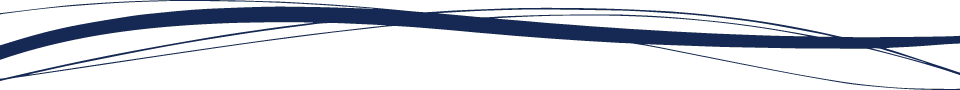
Our Online Privacy Practices
Keeping financial and personal information secure is one of our most important responsibilities. Centex Citizens Credit Union is committed to protecting the information of our members and other visitors who use our website. We value your trust and handle all personal information with care. As with information we collect through other means, we use the information you provide online to respond to your needs, service your accounts, and provide you with information about other services.
Secure Transmissions
To ensure information remains confidential, Centex Citizens Credit Union uses encryption technology such as Secure Socket Layer (SSL) to protect the information you enter and submit on our website.
Email Security
Regular Internet email is not secure. You should never provide information that is sensitive or confidential such as your social security number, account number, or PIN through an unsecured email. We ask that you do not send personal or account Information through regular email. Centex Citizens Credit Union provides a method of sending a secure email to the credit union by accessing our “Member Center” found by logging into Online Banking and clicking on the menu item “Member Center.”
Cookies
A cookie is a small piece of information that a website stores directly on the computer you are using. Cookies may contain a variety of information from a simple count of how often you visit a website to information which allows customization of a website for your use. Centex Citizens Credit Union uses cookies to gather data about the usage of our website and to ensure that you have access to your account information. Anytime a cookie is used, personal information is encrypted for our use only and is protected from third party access (a cookie cannot be read by a website other than the one that sets the cookie).
Linking to Other Sites
To provide you with easy access to information, Centex Citizens Credit Union may provide links to other websites such as mortgage companies, insurance companies, government agencies. These links are provided as a convenience to our members. We do not guarantee or endorse any of the content in these links, and Centex Citizens Credit Union does not represent either the third party or the member if the two enter into a transaction. The privacy and security policies on these linked websites may differ from those practiced by Centex Citizens Credit Union. We encourage you to read the privacy policies of all websites you visit, especially before providing any personal non-public information.
Warranties & Limitations of Liability
Information on this website is provided “as is” without any express or implied warranties, including but not limited to the implied warranties of merchantability, fitness for a particular purpose, and non-infringement. Centex Citizens Credit Union shall not be liable to any party for any direct, indirect, consequential or other damages for use of this website or other hyperlinked websites.
Site Use & Content
You may view, copy or print pages from this site solely for personal, non-commercial purposes. You may not otherwise use, modify, copy, print, display, reproduce, distribute or publish any information from this site without the express permission of Centex Citizens Credit Union. At any time, Centex Citizens Credit Union may without notice make changes to this site or to the services or products described on this site.